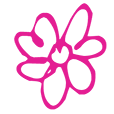
Frequently Asked Questions
Member Questions
Click here to enter your registered email which will send a reset link to you.
We encourage you to add a photo so you’ll be recognized within the Forums and Messaging system. To add a photo, head to My Profile page and look for the Profile Link. Click and them look for the Change Profile Photo link.
The first step is to schedule your personal Skype Tour by Christina. She is looking forward to meeting you and showing you all the great features of the site.
You can also head to the Tutorials Playlist and explore all the great features of the site that way.
Your Member Home page lays out all the fun things you can do as a More Pars Member. Christina is ALWAYS available to answer any question. Simply click the help bell and she’ll be there at your service.
The off-season is the best time to work on a swing change, or other game improvement area such as fitness, mental stamina. The More Pars Platform is designed to groove your game 365/days a year. Christina does much of her swing improvement in front of her 2 full length mirrors. Explore the Home Improvement Drills to keep the cobwebs off those golf muscles so when spring rolls around, the golf ball will spring off the club!
During the winter months, we can take the time to work on each piece of the swing to ensure it is perfect for you. Remember there is no perfect swing but there is a perfect swing for you and together we will find it.
No problem. Head to the Advanced Search & Filter to dive deeper into the Lesson Collection. If you still cannot locate this topic, email Christina or book a Q&A On Demand where your More Pars Coach will tailor a video lesson on just for you!
If the site is loading slow, this could mean an influx of Members on the site. Slowness could also be a local server issue. Clear your cache and restart your browser to clean the slate.
Coach Services
The first step after purchase will take you to a confirmation page outlining the next steps. Most services require a form to be filled out. The purpose of the forms is to provide the necessary information so your More Pars Coach can deliver a tailored experience and we first need to learn more about you and your game. From there, simply follow the next steps.
Allow 2-3 business days to get a Review. We are very fortunate to have LPGA and PGA Golf Professionals who are very busy with in-person lessons, but are excited to do your review.
You will receive an email when your video was successfully uploaded. Your Coach will respond to let you know the video was received and provide an estimated delivery time then.
You will receive an additional email notifying you that your Review is ready to view. Head to the Coach Corner to watch and communicate with your More Pars Coach.
If you haven’t received it after 2 business days:
Check the status within the Coach Dashboard: If it says completed, check your spam/junk mail folder.
If you find that it is still in the Pending Review stage after two business days, please click the Help Bell and we’ll get it to you ASAP.
If your review
No. We are not T-mobile. Services do not rollover
Yes and No. For Reviews bundled with memberships, some Coaches do not participate in this service and this is noted on their Menu of Services Page. However, you can select any Coach by purchasing their service for their Menu of Services page.
Head to My Swings and look or the Coach Reviews. Your Reviews are stored here for easy access.
Video Support
Yes. All Videos are ompatible with any device. All you need is an internet connection.
- • Refresh your screen and try playing the video again.
- • Make sure you have the latest Quicktime installed.
- • Make sure your Browser is up-to-date.
- • Clear your browser’s cache and cookies.
Learn How to Clear Cookies »
Learn How to Clear Browser Cache » - • Try a different browser. We recommend that you download and use Google Chrome.
Slow play or loads usually happens when the video plays faster than your computer and internet can get it from our server.
Allow the entire video (or most of it) to load before you play it. You can do this by clicking the “Play” button. As the video begins to play, press the pause button. It will keep loading while it is paused. You know it is fully loaded when the timeline at the bottom of the video turns light gray all the way across.
The off-season is the best time to work on a swing change, or other game improvement area such as fitness, mental stamina. The More Pars Platform is designed to groove your game 365/days a year. Christina does much of her swing improvement in front of her 2 full length mirrors. Explore the Home Improvement Drills to keep the cobwebs off those golf muscles so when spring rolls around, the golf ball will spring off the club!
During the winter months, we can take the time to work on each piece of the swing to ensure it is perfect for you. Remember there is no perfect swing but there is a perfect swing for you and together we will find it.
No problem. Head to the Advanced Search & Filter to dive deeper into the Lesson Collection. If you still cannot locate this topic, email Christina or book a Q&A On Demand where your More Pars Coach will tailor a video lesson on just for you!
If the site is loading slow, this could mean an influx of Members on the site. Slowness could also be a local server issue. Clear your cache and restart your browser to clean the slate.
Capturing Video
Most smartphones come equipped with good HD cameras. If available, it will be best if you set your camera to the highest shutter speed (ie 1/8000) or “Sport Mode” on some models.
Other great options: Casio EX-ZR100 because it is small and takes video at very high frame/second rates, which is perfect for watching your swing in slow motion. Christina uses the Panasonic Lumix cameras.
If buying a new camera, look for the slow-motion or high-speed sport capture feature.
When recording indoors, ensure that there is plenty of light. Low light will blur the swing.
Set camera to highest shutter speed. Example, Christina sets hers to Full HD 60p.
Only record one swing per video and only capture the swing… not practice swings, pre-shot or post shot routines.
It is important to capture the correct angles. Any slight alignment or angle differences can distort the image and provide false
information. Follow these guidelines when setting standard camera locations:
Face On » Take 2 separate captures:
- • Place the camera with lens of camera facing your sternum.
- • One at hand height so we can see the grip clearly.
- • One at chest height to ensure you capture the entire swing arc.
Down the Line » Take 2 separate captures
- • Place the camera with lens of camera behind target line.
- • One at chest height on the actual target line.
- • One at hand height inline with your hands.
Other Key Points:
- • Be mindful that you are capturing the entire swing’s arc.
- • Always shoot in horizontal format.
- • Shoot with ample light. Example, dusk is not a good time.
There are many camera-computer combinations, therefore providing specific steps is not feasible. That said, you’ll most likely need a memory card or cable to transfer the files from your camera. Refer to your owner manuals or google it to get step by steps based on your specific camera or phone.
Reducing the file size of your video is an easy process and only takes a few minutes!
Download Windows Movie Maker for free (iMovie might work for Mac users)
Follow the tutorial to trim any dead time before your swing and after your swing and then save the file using the “For Computer” setting. In the future, record only the swing. Do not record practice swings or pre and post-shot routines. Capture only one swing per record.
